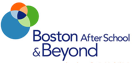-
WHO WE ARE
-
NEWS
NEWS
OUR HISTORY
OUR APPROACH
OUR IMPACT
MEET THE CEO & PRESIDENT
OUR TEAM
OUR BOARD
CAREERS
-
CONNECTIONS
CONNECTIONS
GREEN AMBASSADORS
DISCOVERY
OB PROFESSIONAL
REMOTE LEARNING
REQUEST INFO
-
SIGNATURE EVENTS
SIGNATURE EVENTS
WEDDINGS
CONFERENCES
BOOK OUR VENUE
-
STORE
STORE
DONATE NOW
MATCHING GIFTS
CORPORATE PARTNERSHIPS
FUNDRAISING EVENTS
PLANNED LEGACY GIVING
LEADERSHIP GIVING
YOUNG PROFESSIONALS SOCIETY
Connections Family Resource Portal Videos

How Thompson Island Outward Bound Changed Me
For the best video viewing experience, click on the "Settings" gear icon on the bottom right of the video window and switch the "Quality" to 1080p or higher
Creating Life-Changing Experiences on Thompson Island
For the best video viewing experience, click on the "Settings" gear icon on the bottom right of the video window and switch the "Quality" to 1080p or higher
From Challenge to Resilience
For the best video viewing experience, click on the "Settings" gear icon on the bottom right of the video window and switch the "Quality" to 1080p or higher
English-Language Overnight Programs Orientation Video
For the best video viewing experience, click on the "Settings" gear icon on the bottom right of the video window and switch the "Quality" to 1080p or higher
Video de Orientación Sobre Programas Nocturnos en Español
Para obtener la mejor experiencia de visualización de videos, haga clic en el ícono de ajustes "Configuración" en la parte inferior derecha de la ventana de video y cambie "Calidad" a 1080p o superior

- [email protected]
- 617.328.3900
- P.O. Box 127, Boston, MA 02127
Created by Designsensory